This is a great and free way to back up your files online. It's simple: just download the dropbox application, then it makes a folder on your computer, and you can drag and drop files into it; from there, it syncs with your online account and you can access it from any computer with internet access. They also have a nice iPhone/iPod Touch application that I find quite useful.
I really like their free service; you get 2GB for free, but there's options for more storage for a fee (50GB for $9.99 a month/$99.00 a year or 100GB for $19.99 a month/$199.00 a year).
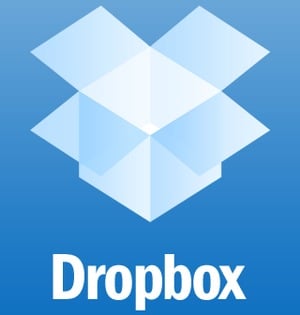
Does this open up my data up for scrutiny?
ReplyDeleteI really like dropbox. I use it all the time for college. Also, the iPhone/iTouch app Filer supports Dropbox, and supports many file types (video, pdf, etc.).
ReplyDeletehttp://wildneutron.blogspot.com/
hmm tempted to try/10
ReplyDeletehttp://firstgamingnews.blogspot.com/
I'm pretty sure not, Chris. it's as private as your hard drive!
ReplyDeleteThis is literally one of my favorite programs. Being able to work on a novel wherever I go is a huge plus. What's more, if I want to save something off of a computer that's not mine, I can log into my dropbox from the web and upload it there. Very, very handy.
ReplyDeleteI like my external hard drive better!
ReplyDeletehttp://cmipigeon.blogspot.com
Sweet I'm gonna try this out. Following.
ReplyDeletenice info, thanks
ReplyDeletefollowed
hazdbot.blogspot.com
Nice! No longer tied down to flash drives. followed for future infos
ReplyDeletehopefulmarine.blogspot.com
will keep in mind
ReplyDeletesupporting blog.
http://thegoldenchild3.blogspot.com
Yeaa I love this program, drop those files!
ReplyDeleteHey this really looks good :) Thanks for sharing!
ReplyDeletehttp://blazaimagenes.blogspot.com/
those prices are rather high. Megaupload give you 200gb for a free account.
ReplyDeleteUsing this for almost a year.
ReplyDeleteNice. Supported
ReplyDeleteVery good program, couldn't live without it.
ReplyDeleteExternal hard-drive every day of the year baby! Woo!
ReplyDeleteFriend/Follow me at:
www.ulhh.blogspot.com
interesting post
ReplyDeletecool thanks for the tip
ReplyDeleteWow! That's pretty cool!
ReplyDeleteI prefer my home server :)
ReplyDeletehttp://interestingfunnynews.blogspot.com/
I follow back!
I suppose this be useful, i will give it a look
ReplyDeleteGreat blog though so you have my follow
Check me out at www.crackinstuff.blogspot.com - Daily Design/Tech/Random Updates
nice, tnx for that
ReplyDeleteI;m fine with my external hard drive.
ReplyDeleteAh this is well usefull! cheers bro
ReplyDeletei use dropbox its a great service
ReplyDeleteNice find but I dunno if I'd pay for it as I don't really need to be able to access my files from anywhere. USBs and external HDDs usually suffice.
ReplyDeletehttp://carsgamesandlife.blogspot.com/
Useful but got to agree with Fruffles and the others - external HD is the way
ReplyDelete---------------------------------------------------
http://intemperate-folly.blogspot.com
Where was this like 5 years back when I had to move like 5 gigs of stuff from one computer to the other only using jump drives?
ReplyDeletehttp://rhetoricrants.blogspot.com/
Is this anything like mediafire?
ReplyDeleteDude, 2 gigs for free? That's not bad at all... Since I'm too cheap to buy an external and would porbably just lose it somewhere :/
ReplyDeletelayeroffrost.blogspot.com
I don't do anything important enough to warrant backing it up
ReplyDelete@Danielle, not sure... *googles mediafire*... it looks like that, only with this you actually have a folder on your computer for it
ReplyDelete*strokes beard* interesting. Also, this has an iPod app, which instantly raises it's awesome.
ReplyDelete